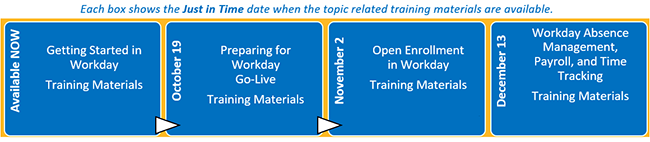Training materials are written documents used to explain information and provide a visual guide for all tasks and processes within the Workday system. Training Materials are defined as the following:
- Job Aids are short information documents that provide direction on how to accomplish a task in Workday. The job aids are written as step-by-step guides with visual guides (screen shots) from the Workday system. Job aids are basically “How-to Guides”.
- Cheat-Sheets are a very short list reminder of notes. Designed as a quick reference to a process for which you may need a brief reminder of how to get started or find resources.
- Glossary is a document of defined Workday abbreviations, terms, and symbols with an explanation for each.
- User Guides are typically longer than a job aid and provide more description or explanation to processes and actions within Workday. These guides are a companion to job aids rather than the main source for learning how to complete tasks.
Each training document is named with a system to quickly identify the business process (topic) and target audience (user).
For example, a job aid titled: ESS_GS_Modify Your Personal Information_ JA_emp means the following:
- ESS = Employee Self Service means that all City employees need to study this job aid
- GS = Getting Started means that this job aid is part of the first set of information you need to get started in Workday
- Modify Your Personal Information = is the title of the training document and provides an idea of the topic being taught
- JA = Job Aid is the type of training document (as opposed to a cheat sheet, glossary, or user guide)
- Emp = Employee is the target audience (user) for this training document
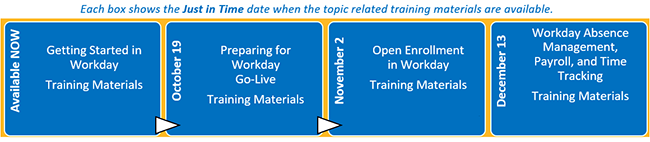
Quasi-Agencies, contact your Agency HR Practitioner for information on accessing Training Materials